






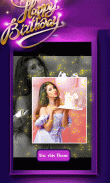
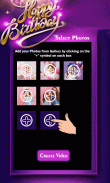
Birthday Wishes – Photo Video Maker with Music

Birthday Wishes – Photo Video Maker with Music ၏ ရွင္းလင္းခ်က္
Happy Birthday Wishes - Photo Video Maker with Music is free app to make personalized Birthday Frames with Songs, Birthday Name with Songs. This Birthday Wishes – Photo Video Maker with music app contains a special feature of Starting page and Ending page of the video. In the Video, you can add starting page along with Birthday Person Name and Add stickers to it. Similarly the ending page of the video can be used as Birthday wishes card with your name on it. You can send Birthday Wishes as Birthday Video with Many Photos, Name on Video. This Birthday Wishes – Photo Video Maker with music app is free to download and easy to use.
How to write Name on Video of Birthday Slideshow with Music:
1. Download and install this Birthday Wishes – Photo Video Maker with music app
2. Select photos of Birthday Boy or Birthday Girl
3. Arrange the photos in order
4. Select the start screen of the video and write name of Birthday boy or Birthday Girl
5. Similarly Select the Screen for end of the video by writing your name on it (thank you slide)
6. Adjust the photo changing slideshow pattern, add theme or birthday frames to your Birthday Video and select the song from mobile gallery.
7. Save it and share it or use it
Disclaimer:
The output displayed in preview, promotional icon, site icon and banner may not match exactly with your mobile as it may differ because of screen size and resolution and image quality which u selected
contact us for any issue regarding Birthday Wishes – Photo Video Maker with Music app : aswahu.oras@gmail.com
Happy Birthday Wishes - Photo Video Maker သည်ဂီတဖြင့်အခမဲ့ပြုလုပ်ထားသောအခမဲ့ app ဖြစ်ပြီးသီချင်းများဖြင့်မွေးနေ့အမည်၊ မွေးနေ့အမည်များကိုပြုလုပ်နိုင်သည်။ ဒီမွေးနေ့သည်လိုချင်သည် - ဂီတအက်ပ်ပါသောဓာတ်ပုံဗီဒီယိုပြုလုပ်သူသည်အစစာမျက်နှာနှင့်ဗီဒီယို၏အဆုံးစာမျက်နှာတို့၏အထူးအင်္ဂါရပ်ပါရှိသည်။ ဗွီဒီယိုတွင်၊ သင်စတင်သောစာမျက်နှာကိုမွေးနေ့လူအမည်နှင့်အတူထည့်။ ၎င်းကိုစတစ်ကာများထည့်နိုင်သည်။ အလားတူဗီဒီယိုအဆုံးသတ်စာမျက်နှာကိုသင်၏မွေးနေ့အမှတ်အသားဖြင့်မွေးနေ့ကဒ်အဖြစ်အသုံးပြုနိုင်သည်။ သငျသညျမွေးနေ့ Wishes များစွာသောဓါတ်ပုံများနှင့်အတူမွေးနေ့ဗီဒီယိုအဖြစ်, ဗီဒီယိုပေါ်တွင်အမည်ပေးပို့နိုင်ပါတယ်။ ဒီမွေးနေ့သည်လိုချင်သောဆန္ဒ - ဓာတ်ပုံဗီဒီယိုပြုလုပ်သူသည်ဂီတအက်ပလီကေးရှင်းနှင့်ဒေါင်းလုတ်လုပ်ရန်နှင့်အသုံးပြုရန်လွယ်ကူသည်။
တေးဂီတဖြင့်မွေးနေ့ဆလိုက်ရှိုး၏ဗွီဒီယိုတွင်နာမည်မည်သို့ရေးရမည်နည်း။
၁။ ဤမွေးနေ့ကိုလိုချင်သောဒေါင်းလုပ်ဆွဲယူပါ - ဓာတ်ပုံဗီဒီယိုပြုလုပ်သူသည်ဂီတအက်ပ်ဖြင့်ပါ
၂။ မွေးနေ့ကောင် (သို့) မွေးနေမိန်းကလေး၏ဓါတ်ပုံများကိုရွေးပါ
ဓါတ်ပုံများကိုအစီအစဉ်တကျစီစဉ်ထားပါ
၄။ ဗီဒီယို၏စတင်မျက်နှာပြင်ကိုရွေးချယ်ပြီးမွေးနေ့ (သို့) မွေးနေမိန်းကလေးအမည်ကိုရေးပါ
၅။ အလားတူဗီဒီယိုအဆုံးသတ်အတွက် Screen ကိုရွေးချယ်ပါ၊ သင်၏နာမည်ကိုရေးပါ (ကျေးဇူးတင်ပါတယ်လျှော)
၆။ ဓာတ်ပုံပြောင်းလဲနေသည့်ဆလိုက်ရှိုးပုံစံကိုပြုပြင်ပါ၊ မွေးနေ့ဗီဒီယိုတွင်အခင်းအကျင်းသို့မဟုတ်မွေးနေ့ဘောင်များကိုထည့်ပြီးမိုဘိုင်းပြခန်းမှသီချင်းကိုရွေးပါ။
၇။ ထိုအရာကိုသိမ်းဆည်းပြီးမျှဝေပါသို့မဟုတ်အသုံးပြုပါ
မသက်ဆိုင်ကြောင်းရှင်းလင်းချက်
ကြိုတင်ကြည့်ရှုခြင်း၊ မြှင့်တင်ခြင်းဆိုင်ရာအိုင်ကွန်၊ ဆိုက်သင်္ကေတနှင့်နဖူးစည်းစာတန်းများတွင်ပြထားသော output သည်သင်ရွေးချယ်သော screen အရွယ်အစားနှင့် resolution နှင့်ပုံအရည်အသွေးတို့ကြောင့်ကွဲပြားခြားနားနိုင်သည်။
မွေးနေ့ဆန္ဒ - ဓာတ်ပုံဗီဒီယိုပြုလုပ်သူနှင့်ဂီတအက်ပလီကေးရှင်းနှင့်ပတ်သက်သည့်မည်သည့်ပြforနာကိုမဆိုဆက်သွယ်ပါ aswahu.oras@gmail.com


























